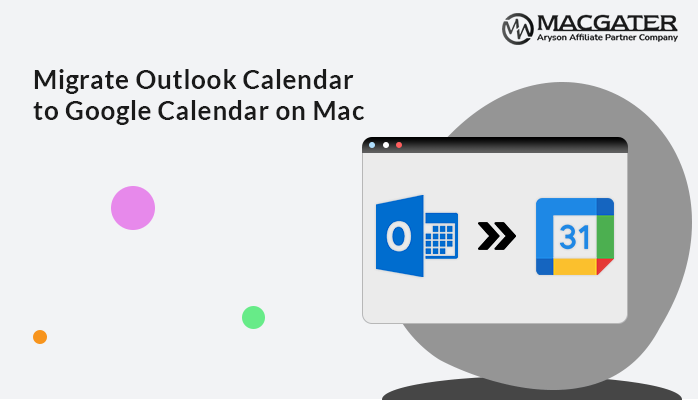-
Written By Suman Rawat
-
Updated on January 15th, 2025
Guide on How to Open OLM File on Mac Without Outlook
Summary: Are you wondering how to open OLM file on Mac without using Outlook? Well, you’re in luck because this blog has the perfect solution. By the end of this blog, you’ll discover a straightforward tool called OLM Converter. Let’s dive into this helpful blog without any further delay.
Let’s first look at the user’s query regarding the issue the user is having with the OLM file.
User Query: ”I am experiencing difficulties with OLM (Outlook for Mac) file opening. The challenge is figuring out how to get around the complexities of OLM file compatibility and appropriate access techniques. I need detailed, easy-to-follow instructions on how to open OLM files on my Mac computers without the need for Microsoft Outlook to be installed. My OLM files on Mac are difficult for me to access and manage, and the lack of an obvious solution has left me frustrated and confused. Can anyone guide me to resolve my problem with an easy solution?”
According to the user query above, they need to open OLM file on Mac and need the simplest solution. I did some research and came up with the simplest methods to fix this, but first, let’s talk a little bit about OLM files below.
What are OLM files?
OLM files save important stuff like emails, contacts, calendar events, tasks, and notes for Mac Outlook. These files only work with Mac Outlook and won’t open in other email programs or on Windows computers. Now, let’s figure out some main points about the OLM file format.
| OLM File Format | Description |
| Compatibility | OLM files are primarily designed for Apple Mail and cannot be directly opened by other email clients. |
| File Size | OLM files can become quite large. |
| Editing Capabilities | Editing OLM files directly is not possible with most email clients. |
| Potential for Corruption | OLM files can become corrupted for some reasons. |
| Accessibility | Opening and managing OLM files often requires specific software or tools. |
Once you have reviewed the above-mentioned points, you can proceed to learn how to open an OLM file.
Top Solutions to Open OLM Files on Mac
In this area, we will walk you through the best and most effective approaches to open your OLM files. You can open and view the OLM files for free using the two manual and professional methods. Let’s now move forward to learn each of the two approaches separately.
Method 1: How to Open OLM File on Mac with Outlook?
If you have access to Outlook for Mac, you can export the data to a PST file, which is compatible with Outlook for Windows. Follow the below steps to open the OLM file online for free.
- Open Outlook for Mac.
- Click on File in the menu bar, and then select the Export option.
- Choose Outlook for Windows Data File (.pst) as the export option.
- Select the items you want to export and follow the on-screen instructions.
- Save the exported PST file to a location accessible from your Windows computer.
- Once you have the PST file, you can import it into Outlook for Windows.
You can open your OLM file for free by following the above instructions, but before you do, be aware of the following limitations.
Cons of Using the Manual Method
The manual method can convert a single file at a time and is functional, but there are some additional restrictions that you should be aware of.
- Outlook versions may not support each other’s file formats.
- Outlook for Mac and Outlook for Windows are designed for different operating systems.
- Manual attempts can lead to data loss or corruption of elements like attachments or metadata.
- It can be a time-consuming and lengthy method when you have a large number of OLM files.
The automated method below should be tried if you are looking for the safest and most dependable way to manage multiple OLM files simultaneously. Below, let us discover more about it.
Method 2: How to Open OLM File on Mac Without Outlook?
The OLM Converter Tool is an all-in-one solution for OLM files because it has many satisfying features and functions that are helpful for Mac users. This tool can give you a preview option to open your OLM file without converting it into another format. Moreover, it converts OLM to MBOX, PST, PDF, PNG, MSG, Gmail, Yahoo Mail, AOL, Thunderbird, IMAP, Zoho Mail, and many others. Furthermore, this software has many helpful features, such as removing duplicates, a date filter, a custom folder name, a split resultant PST, and many others. One of the best parts is that this software has a user-friendly interface that can be managed by anyone. Now, let’s discuss the step-by-step guide without further delay.
Steps to Open OLM File on Mac Without Outlook:
-
Download Now Download Now
- Download and run the OLM Converter on your system.
- Click the Continue button to move forward.
- Choose the Select File/ Select Folder button to choose the OLM file that you want to view, and then click the Next button.
- Now, preview and check the file from the tree-structure list, and then hit Next.
- After that, click on the drop-down list to pick the format if you want to convert your OLM file into another format.
- Then, choose the features that you need.
- Finally, click on the Convert button to start the process.
Note: Although the OLM Converter Tool is free to download and use, the demo version of the program can only convert up to 50 items per file.
Conclusion
This technical blog explains two approaches to open OLM file on Mac, either with or without Outlook. Open OLM files without Outlook might seem challenging, but the right approach can simplify the process. You have the flexibility to choose a method based on your needs. If you prefer to open OLM files on Mac with Outlook, the manual method is available. On the other hand, if you want to open OLM files on Mac without Outlook, the professional method is recommended. The manual method has some limitations, while the professional method is free from limitations and offers various impressive features that make the task easier. Choose the method that suits your requirements best.
Frequently Asked Questions
Q. How do I open an OLM file on Windows without Outlook?
Ans- There is no manual method to open an OLM file on Windows without Outlook. In this case, we can use the best solution, called the OLM Converter Tool. Which allows you to open an OLM file on Windows without Outlook. Moreover, you can easily open and view your OLM file for free.
Q. Can I open an orphaned OLM file?
Ans- Absolutely, the OLM Converter tool allows you to open an orphaned OLM file.
About The Author:
Suman Rawat is a technical content writer and expert in the fields of email migration, data recovery, and email backup. Her passion for helping people has led her to resolve many user queries related to data conversion and cloud backup.